OS OpenData for QGIS
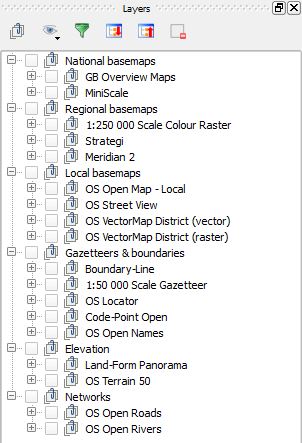
Despite the fact that OS mapping is paid for by the British tax payer, anyone wishing to use OS data prior to 2010, including local government agencies, had to pay considerable fees for the privilege of doing so. That was generally held to be iniquitous and a serious barrier to innovation and economic growth. In recognition of this, the OS started to produce, in 2010, a range of mapping products which are free to use. This range is branded OS OpenData.
Although some of the flagship OS products are not included in OS OpenData (e.g. the most detailed vector mapping - MasterMap - and the well-known standard 1:50,000 and 1:25,000 products used for printed maps), there are some very detailed and comprehensive datasets in the suite. The screen-shot of the QGIS layer control shows the range of OS OpenData products available. The purpose of this blog post is to illustrate the OS OpenData products that are available, free of charge, to QGIS users. Everything that you see on this blog is free data and may be used largely without restriction - see the OS OpenData license. See the section on obtaining and using OpenData for details on how to get it.
National-level base maps
The OpenData suite includes several raster products which provide a high level overview suitable for displaying the whole of the UK or a large part of it. The two most basic are included in a set called GB Overview. Another set called MiniScale provides a set of raster maps. Like the GB Overview set, these consist of single raster images which illustrate the whole of the UK, but these show more detail and are only really suitable for displaying smaller areas of the UK by zooming in to smaller areas. The resolution is sufficient to display a reasonable base-map for a county for example.
This slideshow includes images from both GB Overview layers. Miniscale is available in five different flavours; the 'standard' colour raster (illustrated in the slideshow) is also available with gridlines and as a greyscale image (neither illustrated) and there are a couple of different renderings that highlight relief (both illustrated).
Regional-level base maps
Several layers in the OS OpenData suite can be thought of as regional-scale mapping. One of these is a raster dataset, familiar to many from road atlas products, called 1:250 000 Scale Colour Raster. The other two - Strategi and Meridian 2 are both vector products.
The slideshow above illustrates these three OpenData products. The value of the raster product is its simplicity - you download the raster tiles and you are ready to go. The two vector products have several advantages over the raster including better rendering in the GIS at a wider range of scales, the ability to hide or restyle individual layer, and greater utility in analytical work. A disadvantage can be that, due to their greater flexibility, applying decent styling can be problematic. However the OS have considerably eased this problem by providing style files for most of their vector layers (see the section on obtaining and using OpenData for details). These have been used to style the maps shown in the illustrations shown above.
Local-level base maps
Detailed local mapping is available in several flavours. A product called OS VectorMap District is available in both as a vector dataset (as the name suggests) and, rather confusingly, as a raster dataset. (The advantages/disadvantages of the vectors and rasters were briefly described in the preceding section.) There are a couple of even more detailed local mapping products - one raster and one vector - called Street View and Open Map Local respectively.
Open Map Local is a new product for 2015 and can probably be considered the 'flagship' detailed mapping product in the OpenData range. You can judge the quality of the product yourself from the slideshow above. The other local-level basemap data are also illustrated. The vector layers shown in the slideshow have been styled using QGIS style files supplied by OS (see the section on obtaining and using OpenData for details).
Boundary and gazetteer datasets
A number of OpenData datasets provide administrative and gazetteer information. Bounday-Line is a vector dataset that inlcudes layers delineating polygons describing political governance boundaries like counties, parishes, unitary authorities etc. Among the layers is includes is one called High Water Polygon which is a useful vector boundary layer of the UK. There is a confusing number of gazetteer point layers, each emphasising a different key feature.
The illustration of Boundary-Line in the slideshow is styled using QGIS style files (QML files) provided by the OS. The gazetteer datasets are a little awkward to get into QGIS. They are all provided in CSV format but, for some reason, without any column headers which must all be entered into the CSV file manually (from metadata supplied with the data) before importing into QGIS. Which gazetteer dataset is suitable for you depends on the purpose to which you want to put it. The illustrations in the slideshow each show the QGIS Identity Tool with a point selected so that you can see the kind of information contained in each. They vary considerably in size with 1:50 000 Scale Gazetteer being the smallest and providing the coarsest data - though perhaps with the better coverage in very rural areas. OS Locator provides much more detailed coverage in built-up areas and includes all road names for example. (On 1st June 2015, OS anounced that OS Locator has been withdrawn and is superceeded by OS Open Names.) Code-Point Open is a comprehensive gazetteer of post-codes. OS Open Names is the latest gazetteer product in the OpenData suite (released in 2015) and includes a greater variety of gazetteer data types than the others (see the legend in the layout control in the slideshow) including all the post-codes as well as, for example, village and hamlet names. Because it contains so much information, this is the largest of the gazetteer datasets.
Terrain datasets
There are a couple of terrain datasets in the OpenData suite: Land-Form Panorama and OS Terrain 50. Each of these contains both contour vector data and digital terrain model (DTM) data that can be used to build a raster DTM in QGIS that can be used with QGIS' terrain analysis tools.
These datasets appear to be similar. I suspect that OS Terrain 50 has pretty much superseded Land-Form Panorama since it contains cleaner contour data (although with a lower resolution). In Land-Form Panorama, the contour data are mixed in with grid-lines and post-processing is required if you want to remove them. These are missing from the OS Terrain 50 data which also usefully includes a separate layer for spot-heights. There seems little choose between the digital terrain models supplied with each - the resolution (grid size) appears to be the same for both. The slideshow includes some illustrations of a DTM built with Land-Form Panorama data and shaded by using the QGIS terrain analysis tools. You would get similar results from the DTM data supplied in OS Terrain 50. Two of the illustrations also include the settlement layer from the Strategi dataset to give an indication of the DTM resolution.
Network datasets
Several of the vector datasets already described contain usable network data for roads and rivers (e.g. Strategi and Meridian 2), but in 2015 two new datasets were added to the OpenData suite that are explicitly designed for network analysis: Open Data Roads and Open Data Rivers.
These datasets are illustrated in the slideshow above. The Open Data Roads dataset is styled using QGIS style files (QML files) available from OS (see the section on obtaining and using OpenData). These datasets should be amenable for use with QGIS network analysis tools.
Obtaining OS OpenData and using it in QGIS
All the OS OpenData products described in this blog post can be obtained here:
https://osdatahub.os.uk/downloads/open
Depending on the size of the dataset, you can elect to have the data delivered over the Internet or on DVD through the post. Many of these datasets - for example the regional and local basemaps - are extremely detailed and large and you would normally use a sub-set of them in order to maintain performance in your GIS. For these detailed datasets, you order by 100 km tile. When you have loaded the data onto your file system, you will find that the larger datasets are organised into sub-folders relating to smaller tiles and you may have some work to do in order to construct a convenient dataset for your area of interest (e.g. by creating virtual rasters).
Vector data 'straight out of the box' do not look like the illustrations you see in the slideshows here - they fist have to be styled. Every GIS system has its own methods of styling map layers. QGIS has a convenient way of storing and transferring layer styles via 'QML' files. It is a great convenience that the OS have done most of the hard work of producing QML style files for the OpenData vector layers. Most of these are available here:
https://github.com/OrdnanceSurvey/GeoDataViz-Toolkit
But there are also some others (e.g. for OS Open Rivers) available here:
https://github.com/OrdnanceSurvey
Be sure to read all the metadata files (e.g. 'readme' files) that come with OS OpenData and supplementary files like QML style files. These data, like QGIS itself, may be 'free' but they are complex and require time and patience to get the most out of them.
* For an explanation of the terms raster and vector, and other GIS terminology, read this PDF.
- rich burkmar's blog
- Log in or register to post comments







































